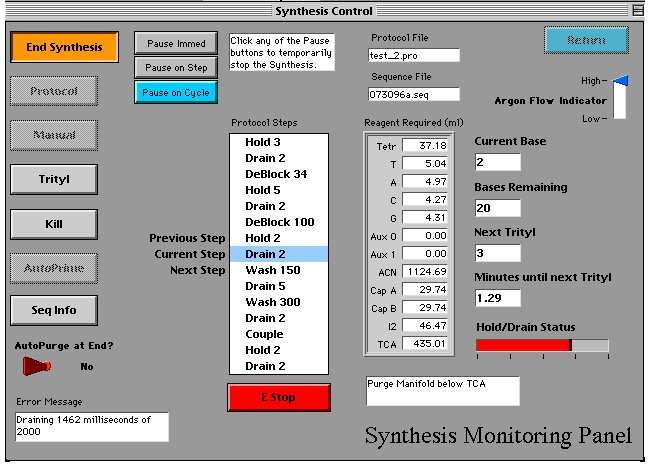
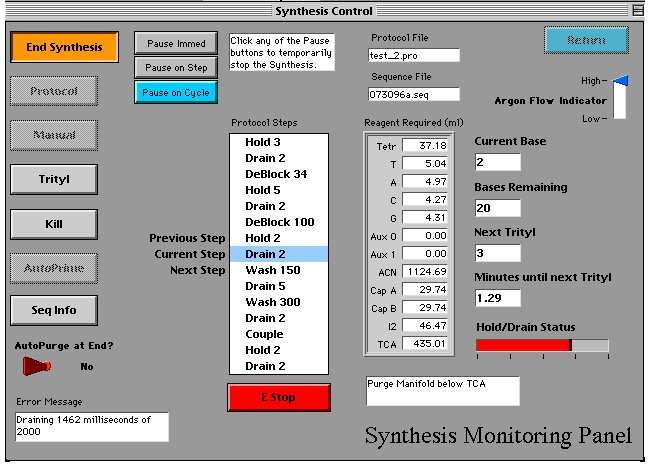
Synthesis Control Panel
This is the panel that is visible while synthesis is being performed. Right now the software is performing a two second Drain step, as indicated by the highlighted Protocol item and the red progress bar. The error message also tells us what low-level operation is taking place and how far along it is.
The estimated amount of liquid reagent required to finish the synthesis is indicated to the right. If the operator notices that a particular reagent bottle has less than than the indicated amount, she can pause synthesis temporarily to replenish it.
Three Pause buttons are visible; clicking the top one would stop whatever was happening right away, the middle one would stop at the end of a step, in this case at the end of the Drain step, and the lower one would pause when the last protocol item had been completed for this cycle of the Synthesis.
There are two buttons available to stop the synthesis. The one in the upper left corner will stop when the current step is done. The E Stop button will perform an immediate halt, stop the stepper motor if it is active, and set all solenoids to their default (closed) positions. The difference between the two stop buttons and the pause buttons is that the software will allow the operator to resume synthesis when “paused”, but will irrevocably abort synthesis when “stopped”.
Back to Paper